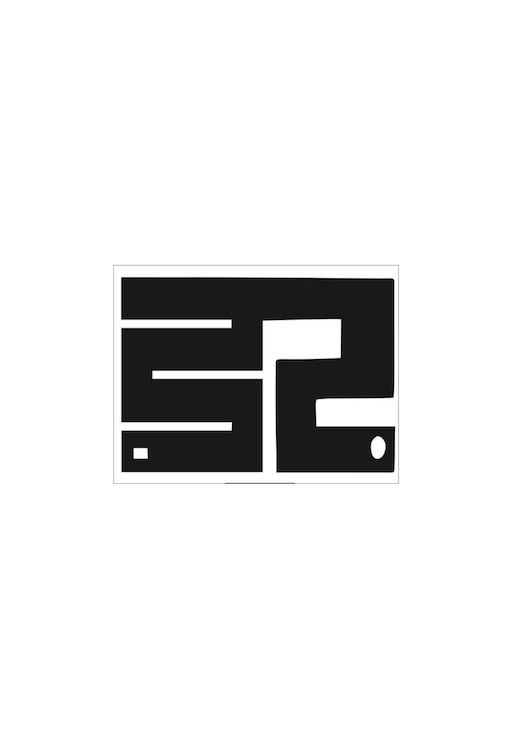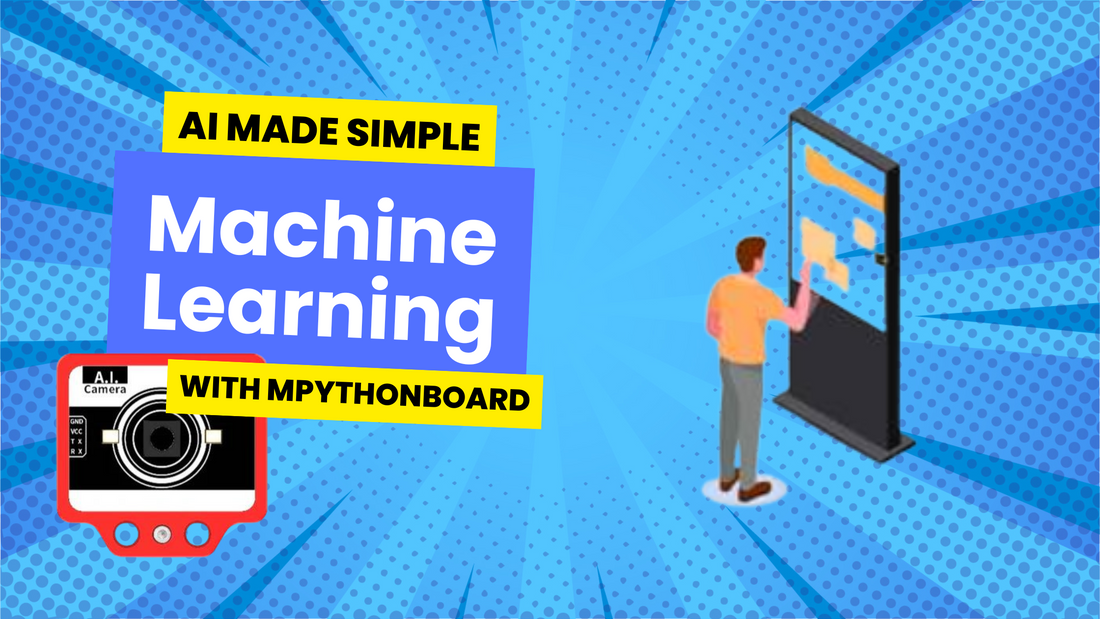
AI Camera 3.0: Projects for AI and Machine Learning with ESP32
The AI Camera 3.0 with mpythonboard opens the world of artificial intelligence and machine learning with ESP32. Whether you are working on object detection, colour recognition, or self-learning models.
AI camera 3.0 brings your project idea to life. With a high-performance AI processor, an OV2640 camera (2 megapixels), and advanced features like image classification, license plate recognition, and facial recognition, AI Camera 3.0 is an ideal platform for middle and high school students
In this blog, we'll explore AI Camera 3.0’s features and highlight some exciting project ideas that you can build using its wide range of AI capabilities.
Key Features of AI Camera 3.0
Before diving into the projects, let’s explore what makes the AI Camera 3.0 stand out:
-
Convolutional Neural Network (CNN) Processor: The AI Camera 3.0 comes with a Kendryte K210 AI processor capable of high-speed convolutional neural network (CNN) operations, allowing for real-time image processing and object detection.
-
Built-In Display: It features a full colour LCD display (240x135 resolution) that can support both front and rear views, ideal for real-time monitoring.
-
Voice Processing: Equipped with an audio processing unit (APU) for machine hearing and speech recognition, it can process sounds for applications like voice commands.
-
Self-Learning Models: One of the most exciting features is the ability to implement self-learning classification models, allowing the device to train itself on new data and classify objects based on real-time learning.
Feature Projects for AI Camera 3.0
1. 1000 Categories of Identification
The 1000 categories of identification project showcases the AI Camera 3.0’s powerful image classification capabilities. With its pre-trained models, the camera can recognise and categorise objects from a vast dataset.
Project Idea: Smart Home Object Recognition
Use AI Camera 3.0 to identify various household objects (e.g., furniture, electronics) and trigger specific actions. For example, the camera can detect a person entering a room and automatically turn on the lights.
2. AprilTag Recognition
AprilTag recognition is perfect for applications where precise positioning is needed, such as robotics and drone navigation. AprilTags are 2D barcodes that can be used for visual-based localisation.
Project Idea: Autonomous Drone Navigation
Integrate AI Camera 3.0 into a drone to detect AprilTags in its environment, enabling it to navigate autonomously and land on specific markers with pinpoint accuracy.
3. Color Recognition
The AI Camera 3.0 can detect specific colours in its environment. This is especially useful in projects where objects or areas need to be tracked based on their colour, such as identifying fruits or sorting items by colour.
Project Idea: Fruit Sorting Machine
Build a fruit sorting machine that uses colour recognition to differentiate between apples, bananas, and oranges. The camera can identify the colour of each fruit and guide a robotic arm to place it in the correct bin.
4. Digital Recognition
Digital recognition allows the AI Camera 3.0 to recognise and interpret numbers from digital displays, such as a clock or a power meter.
Project Idea: Utility Meter Reader

Use AI Camera 3.0 to automatically read utility meters (electricity, water, gas) by recognising the digits on the display, and then send the data to the cloud for monitoring and billing.
5. Face Detection and Recognition
The AI Camera 3.0 offers robust face detection and face recognition capabilities. It can identify individuals by comparing faces against a pre-trained dataset, making it ideal for security applications.
Project Idea: Smart Door Lock
Create a smart door lock system that only allows authorised individuals to enter. The AI Camera 3.0 can detect faces at the door and unlock the door if the person is recognised, adding an extra layer of security to your home.
6. Finding Color Blocks
Using the color block detection feature, AI Camera 3.0 can identify objects based on their shape and colour. This feature is often used in robotics to guide movements based on visual input.
Project Idea: Robot Color Sorting
Build a robot that moves coloured blocks to specific locations based on their colour. The AI Camera 3.0 can identify the colour of the block and guide the robot’s arm to sort it into the correct bin.
7. Image Classification Model
The image classification model enables the camera to classify objects in real time based on pre-trained datasets or custom data inputs.
Project Idea: Wildlife Monitoring System
Set up the AI Camera 3.0 in a forest or park to classify wildlife species based on real-time video feeds. The camera can recognize different animals and log their presence, contributing to wildlife research and conservation.
8. LAB Color Extraction
This project allows the camera to extract colour data from the LAB colour space, which represents colour more accurately than RGB or CMYK.
Project Idea: Color-Based Health Monitoring for Plants
Use the LAB color extraction feature to monitor the health of plants by analyzing the color of their leaves. AI Camera 3.0 can detect color variations that indicate stress or disease, helping gardeners take action before it’s too late.
9. License Plate Recognition
License plate recognition (LPR) enables the AI Camera 3.0 to read and identify license plates from vehicles.
Project Idea: Automated Parking System
Develop an automated parking system where AI Camera 3.0 recognizes vehicles’ license plates as they enter and exit a parking lot. The system can track time spent and charge the customer accordingly.
10. QR Code Recognition
The AI Camera 3.0’s QR code recognition feature allows it to scan and decode QR codes in real time, making it useful for inventory management, product tracking, or interactive displays.
Project Idea: Interactive Museum Exhibit
Create an interactive museum exhibit where visitors can scan QR codes displayed near artifacts, and the AI Camera 3.0 provides additional information about each item on a connected screen.
11. Road Sign Recognition
The road sign recognition feature is ideal for autonomous driving projects, where the AI Camera 3.0 can detect and interpret traffic signs like stop, turn left, or turn right.
Project Idea: Autonomous Car Navigation
Build an autonomous car prototype that uses the AI Camera 3.0 to navigate roads by recognising and responding to traffic signs.
12. Self-Learning Classification-Recognition and Training
The self-learning classification feature allows the camera to train itself on new data and improve its recognition capabilities over time.
Project Idea: Custom Object Recognition
Develop a custom object recognition system where the AI Camera 3.0 learns to recognize specific objects in your environment (e.g., tools in a workshop) and classifies them without needing pre-trained models.
13. Switching Models
The switching models feature enables the camera to switch between different pre-trained models in real time, allowing for flexibility in multi-tasking projects.
Project Idea: Multi-Tasking Security Camera
Design a security camera system that uses AI Camera 3.0 to switch between facial recognition, license plate recognition, and object detection based on the current need. For example, the camera can focus on license plates during the day and face recognition at night.
Conclusion: Unlock the Power of AI with AI Camera 3.0
The AI Camera 3.0 is an incredible tool for developing innovative AI projects. Whether you’re building a smart home system, robotic assistant, or an autonomous vehicle, the AI Camera 3.0 provides all the features you need to bring your ideas to life.
Start experimenting with the AI Camera 3.0 today and explore its capabilities in object detection, image classification, self-learning models, and more. For more information on AI projects and getting started with hardware, check out our Ultimate Guide to AI and IoT Projects with ESP32.
Unleash your creativity and take your AI projects to the next level!