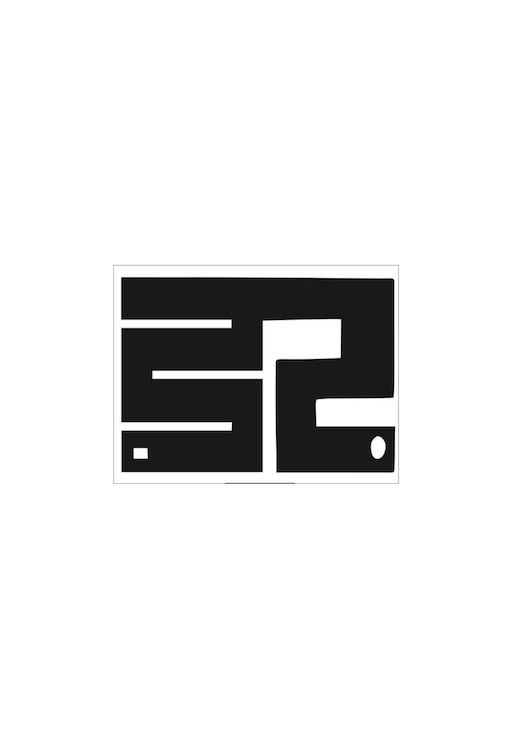How to connect pH Sensor with the mPythonBoard
A pH meter is an essential tool used to measure the acidity or alkalinity of a solution, commonly used in various fields such as aquaponics, aquaculture, and environmental testing. With the mPythonBoard, you can easily implement a pH sensor system for these applications. This guide will show you how to set up, calibrate, and use a pH sensor with the mPythonBoard and mPython software to measure and monitor pH levels without the need for complex wiring or modifications.
What is a pH Meter?
A pH meter measures the hydrogen ion concentration of a solution, reflecting its pH value on a scale of 0 to 14:
- pH = 7: Neutral solution
- pH < 7: Acidic solution
- pH > 7: Alkaline solution
pH measurement has critical applications in medicine, chemistry, and agriculture. Accurate readings ensure the optimal conditions for water quality management, crop growth, or chemical processes.
Required Components
To get started, you’ll need:
- mPythonBoard (ESP32-based)
- pH probe with BNC connector
- Standard buffer solutions (pH 4.0 and 7.0 for calibration)
- mPython software
- Optional: Temperature sensor for more accurate temperature-compensated readings.
Step 1: Setting Up the pH Sensor
Connection Diagram:
- Pull the pH probe from the protective cap.
- Connect the BNC connector of the pH probe to the signal conversion board.
- Wire the signal conversion board to the mPythonBoard as per the following:
- VCC to 3.3V
- GND to Ground
- Signal to Analog Input (e.g., A0)
Important Notes:
- Keep the BNC connector and signal conversion board dry to avoid inaccurate readings.
- Use nylon pillars to fix the signal conversion board, ensuring a gap between the board and any surface.
- Handle the sensitive glass bubble of the pH probe with care to avoid damage.
Step 2: Calibrating the pH Sensor
To ensure accurate readings, calibrate the probe using two-point calibration with pH buffer solutions of 4.0 and 7.0. Calibration should be done before the first use and periodically after long periods of non-use (recommended monthly).
Steps for Calibration:
- Upload the Sample Code: Use the following sample code to start calibration and measure pH levels:
- Two-Point Calibration:
First Calibration (pH 7.0):
Second Calibration (pH 4.0):
- After washing the probe in distilled water and drying, Insert the probe into the pH 4.0 buffer solution and gently stir until the reading stabilises.
Step 3: Measuring pH
After completing the calibration, the pH sensor is ready for use. You can now insert the probe into any solution to measure its pH value. Remember to clean the probe between measurements to avoid cross-contamination.
To display the pH values on the OLED screen or send the data to a serial monitor, use the provided sample code.
Sample Code:
Step 4: Maintenance and FAQ
-
Cleaning and Storing the pH Probe:
- After each measurement, wash the probe with distilled water and store it in its protective cap.
-
Calibration Frequency:
- Calibrate the probe once a month for typical usage, or weekly if used frequently.
FAQ:
Q1. How often should I calibrate the pH meter?
- It’s recommended to calibrate once a month, or weekly if used frequently.
Q2. Can I use single-point calibration?
- Yes, but two-point calibration (using pH 4.0 and 7.0 solutions) provides greater accuracy.
Q3. What should I do if calibration fails?
- Reset the mpythonboard and start again.
Conclusion: Simplified pH Measurement with the mPythonBoard
With the mPythonBoard, building a pH meter is both simple and effective. This setup is perfect for water quality testing, agriculture, or aquaponics, providing accurate pH readings with minimal setup. The built-in functions of the mPython software make it easy to calibrate and measure pH, allowing you to start working on your project right away.
For more advanced IoT and sensor-based projects, explore our other resources on ESP32 and mPythonBoard projects or Integrating Sensors with ESP32.