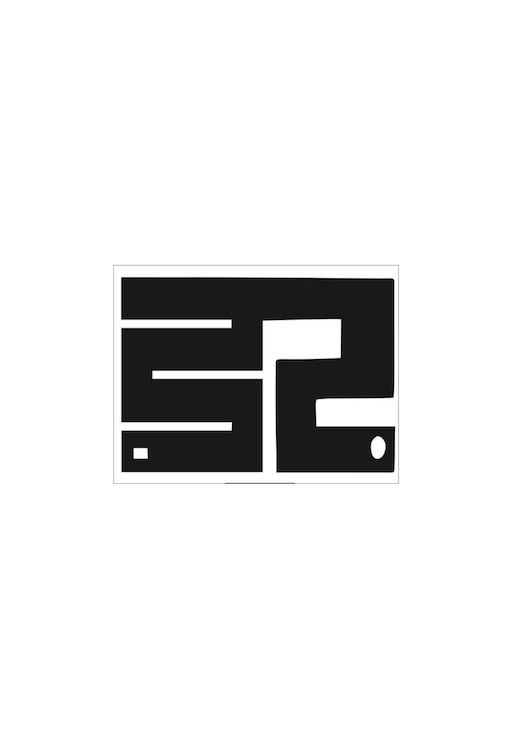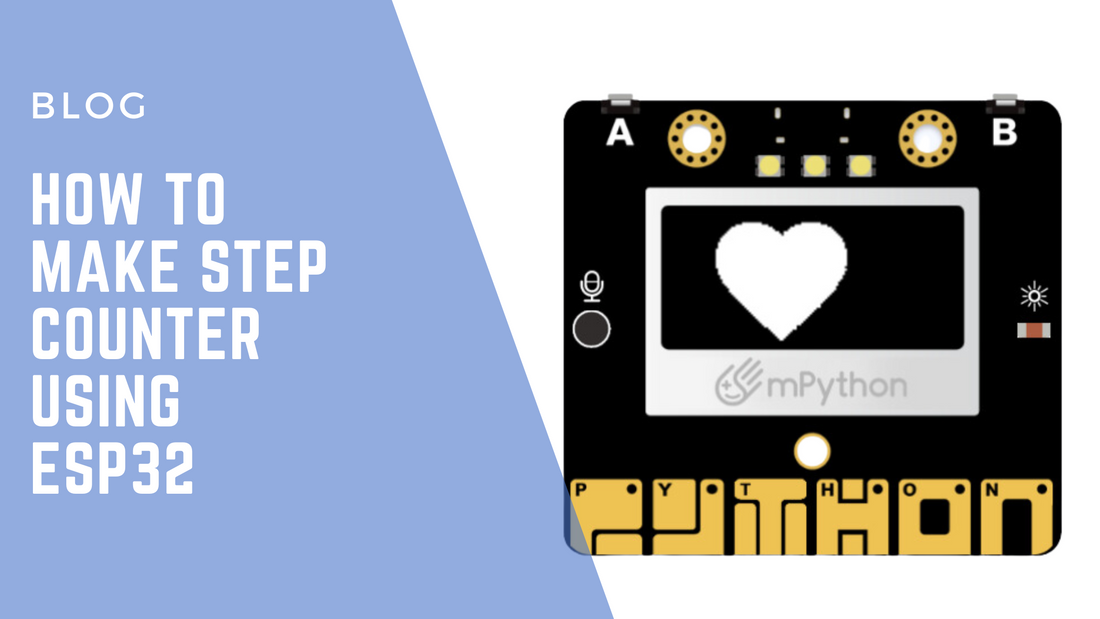
How to Make a Step Counter Using the ESP32
The ESP32 is a powerful and versatile microcontroller that opens up endless possibilities for creative projects, including building your own step counter. With its built-in accelerometer, Wi-Fi capabilities, and affordable price, the ESP32 makes it easy to develop a reliable pedometer that can track your steps, display the count on an OLED screen, and even send the data to a mobile app or server for analysis.
In this blog post, we’ll walk you through how to create a step counter using the ESP32, explaining the key components, code, and setup involved. This project is perfect for fitness enthusiasts, students, or anyone looking to learn more about ESP32 and sensor-based applications.
Why Build a Step Counter Using ESP32?
Step counters, or pedometers, are devices that count the number of steps a person takes. They are often used in fitness tracking to help users monitor their physical activity. Creating your own step counter with the ESP32 offers several advantages:
- Learning Opportunity: It’s a fun and practical way to learn about the 6-axis accelerometer and how motion sensors work.
- Customizability: You can add custom features like step goals, calorie tracking, or even data visualization on mobile apps or web platforms.
- Cost-Effective: ESP32 boards are very affordable, making it easy to build your own pedometer without breaking the bank.
Components You’ll Need
Here’s a list of the basic components you’ll need to build your step counter:
- ESP32 Board (with built-in accelerometer, such as the mPythonBoard)
- OLED Display (optional, for visualizing step count)
- Micro USB Cable (for programming and powering the ESP32)
- Thonny IDE or Arduino IDE (for writing and uploading code)
Step 1: Understanding How the Step Counter Works
A step counter functions by detecting motion using an accelerometer. Each time a person takes a step, the motion causes a change in the acceleration values, which can be captured and processed by the ESP32.
The accelerometer tracks the movement of the device in three axes (X, Y, and Z). By analyzing these changes in acceleration, the ESP32 can determine when a step has been taken. To avoid false positives, you can set thresholds for what constitutes a "step" based on the acceleration data.
Step 2: Setting Up the ESP32 for Motion Detection
First, you need to set up the ESP32 to read data from the accelerometer. You can use either the Arduino IDE or MicroPython in Thonny IDE for coding.
Here’s a simple code snippet for reading acceleration data using MicroPython:
Step 3: Writing the Step Counting Algorithm
The main logic for counting steps is based on changes in acceleration. The basic algorithm works as follows:
- Read Accelerometer Data: Continuously read the X, Y, and Z values from the accelerometer.
- Calculate Total Acceleration: Compute the total acceleration vector from the X, Y, and Z values.
- Detect Steps: Compare the current acceleration with a previous value. If the change exceeds a certain threshold, it counts as a step.
- Update Display: After detecting a step, increment the step counter and update the OLED display (or store the value for further processing).
Step 4: Displaying the Step Count
You can use an OLED display connected to the ESP32 to visualize the number of steps in real-time. In the code above, the oled.DispChar() function displays the current step count on the screen. As you walk, the step count will update based on the movement detected by the accelerometer.
Here’s an example of what the display might show:
Step 6: Testing and Calibration
Once the step counter is built, it’s important to test and calibrate it for accuracy. Walk around with the ESP32 in your pocket or on your wrist and compare the results with a commercial pedometer or fitness tracker. You can adjust the threshold value in the code to improve accuracy based on your walking style and environment.
Conclusion: Build Your Own Step Counter with ESP32
Building a step counter with the ESP32 is a fun and educational project that introduces you to the world of motion sensors, accelerometers, and embedded systems. Not only will you learn how to capture and process sensor data, but you’ll also create a functional fitness device that can be expanded with more advanced features.
Want more ESP32 project ideas? Check out our Ultimate Guide to Teaching ESP32 in K-12 Classrooms or explore other ESP32 projects for fitness and IoT.
Start counting your steps and take your ESP32 project skills to the next level!