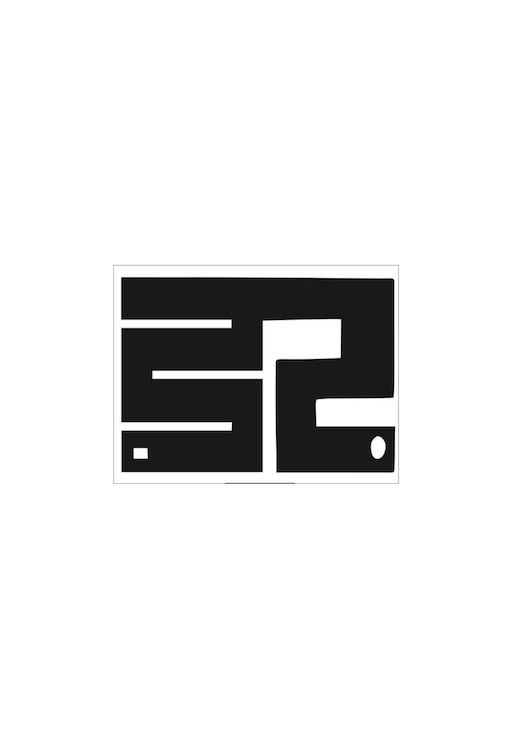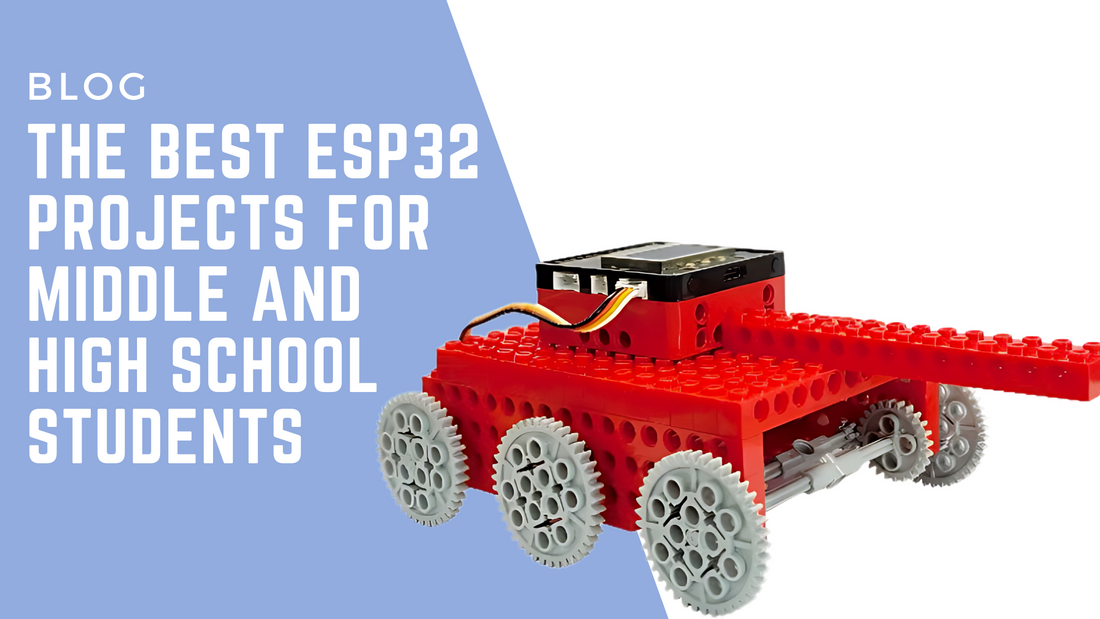
The Best ESP32 Projects for Middle and High School Students
The ESP32 microcontroller has become one of the most popular tools for DIY projects, IoT applications, and STEM education due to its affordability, powerful features, and versatility. With built-in Wi-Fi, Bluetooth, and multiple GPIO pins, the ESP32 is the perfect platform for creating exciting and practical projects. In this blog post, we’ll explore some of the best ESP32 projects that you can build, whether you’re a beginner or an advanced student.
From smart home systems to fun games like Rock Paper Scissors, we’ll cover it all! These projects are great for students looking to integrate technology into their learning environments.
1. Smart Home Automation with ESP32
Smart home automation is one of the most popular applications of ESP32. With the ability to control and monitor home devices remotely, you can transform your home into a fully automated space.
Project Idea: Control Lights and Appliances
Using mpythonboard’s Wi-Fi capabilities, you can build a system that controls lights, fans, or any other appliances in your home. This project involves connecting relays to the ESP32’s GPIO pins and controlling them via a mobile app or web interface. You can even integrate voice control through Blynk
Related Projects:
2. Smart Irrigation System
Create a smart irrigation system that automatically waters your plants based on the soil’s moisture level. This is a perfect example of how the ESP32 can be used for IoT applications in gardening and agriculture.
Project Idea: Monitor Soil Moisture
Connect a soil moisture sensor to the mpythonboard. The system will check the soil moisture and activate the pump if the moisture drops below a set threshold. You can monitor and control the system remotely via a Wi-Fi connection.
Related Projects:
3. Rock Paper Scissors Game
Bring a classic childhood game to life with ESP32. The Rock Paper Scissors game is a fun and interactive way to learn about programming and hardware integration with ESP32.
Project Idea: Interactive Game with Buttons and OLED Display
Build a simple game using buttons to represent rock, paper, and scissors. The ESP32 will randomly select its own choice and display it on an OLED screen. The player’s choice will be compared, and the winner will be displayed. This project is perfect for beginners learning how to code for input/output devices.
Related Projects:
4. Smart Safe Box
Enhance security by creating a smart safe box using the ESP32. You can design a password-protected safe box with an ESP32, adding features like motion detection and alerts.
Project Idea: Smart Safe with Password Protection
In this project, you’ll use "touchpads" for password input and an OLED display to show messages. The ESP32 will control the servo motor that locks or unlocks the box based on the correct password. For extra security, add IR sensors that trigger an alarm if the box is moved.
Related Projects:
5. Lego Compatible Car Controlled by Mpythonboard
Building a Lego compatible Car controlled by ESP32 is a fun and creative way to teach robotics and programming. By combining Lego compatible blocks with ESP32’s motor control capabilities, you can make a customisable robot.
Project Idea: ESP32-Controlled Lego compatible Car
Attach DC motors to a mpythonboard expansion and add sensors like Gas sensor to make a Gas leak detector robot and much more.
Related Projects:
6. Robotic Arm with ESP32
Building a robotic arm controlled by the ESP32 is an exciting project that combines mechanics, electronics, and coding. You can use it for automated tasks, pick-and-place operations, or even educational demonstrations.
Project Idea: Robotic Arm with Servo Motors
Use servo motors to control the movement of the robotic arm. The ESP32 can control the position of each joint, and you can use a joystick or buttons to control the arm’s movement. For advanced users, you can even automate the arm’s movement based on pre-programmed paths or sensor data.
Related Projects:
7. Step Counter Using ESP32
Turn your mpythonboard into a step counter and fitness tracker by integrating it with accelerometers and gyroscopes. This is a fun project that helps track daily steps and physical activity.
Project Idea: Build a Step Counter with Display
Attach an accelerometer to the ESP32 to detect movement and calculate steps. Display the step count on an OLED screen or send the data to a mobile app via Bluetooth. You can also add sensors like Heart rate sensor to improve your interface.
Related Projects:
8. Weather Monitoring Station
Build a weather monitoring station using the ESP32 and various environmental sensors. You can measure temperature, humidity, and even atmospheric pressure.
Project Idea: Real-Time Weather Monitoring
Connect sensors like Temperature and Humidity sensor and Air Pressure sensor to the ESP32. Collect real-time weather data and display it on an OLED screen. You can also set up a web server using ESP32’s Wi-Fi to monitor the data remotely.
Related Projects:
Conclusion: Start Building with ESP32 Today
The ESP32 is an incredibly versatile platform that allows you to create a wide range of smart devices and IoT systems. Whether you're looking to automate your home, build a game, or develop a robotic system, the ESP32 has the power and flexibility to bring your ideas to life. With its affordable cost and wide community support, it's the perfect tool for students, hobbyists, and makers.
For more detailed guides and inspiration, check out our other ESP32 resources:
Start your ESP32 journey today and bring your innovative ideas to life!