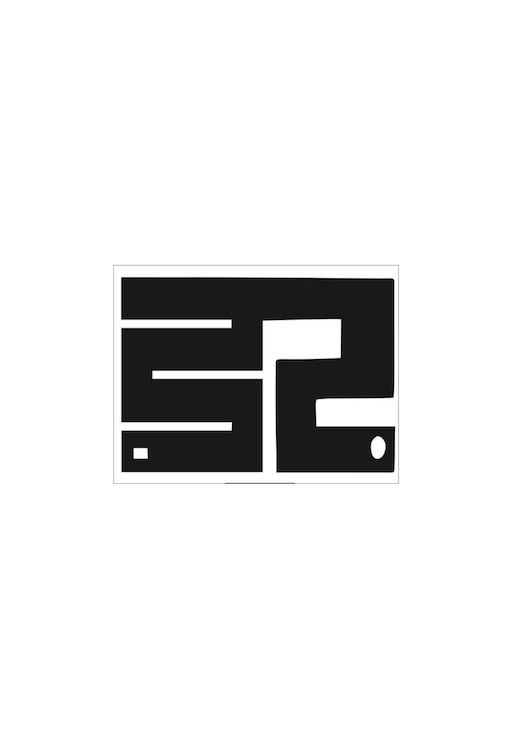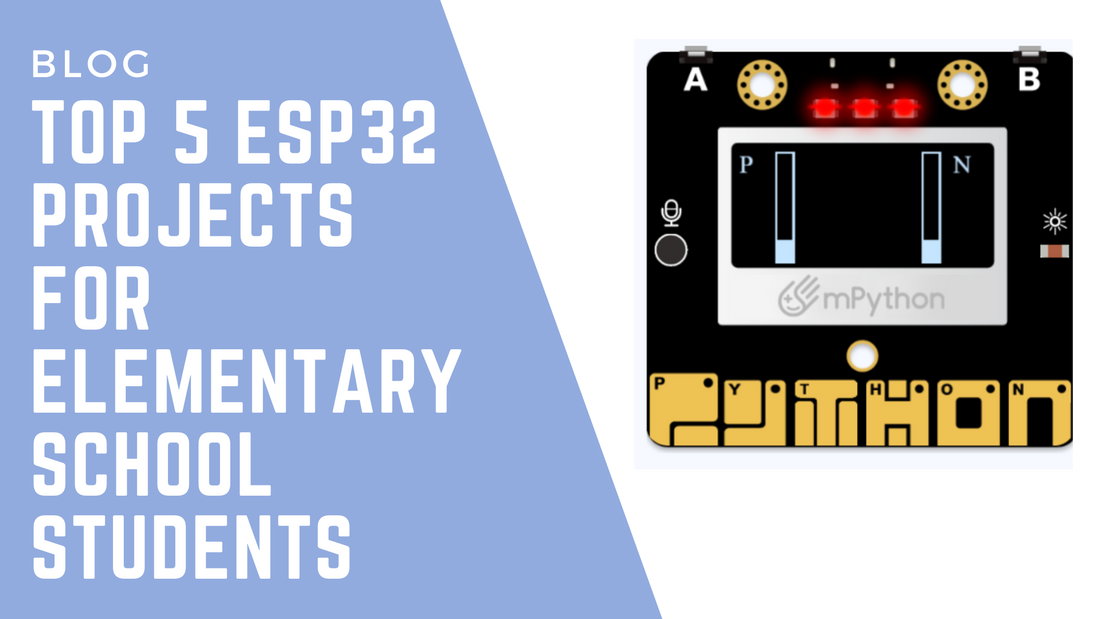
Top 5 ESP32 Projects for Elementary School Students
As technology continues to revolutionize education, introducing elementary students to microcontrollers like the ESP32 is a great way to spark curiosity and excitement for STEM (Science, Technology, Engineering, and Math). The ESP32 based mpythonboard is a powerful, affordable, and versatile with a BBC micro:bit form factor that allows young learners to explore coding, electronics, and problem-solving through hands-on projects.
In this blog, we'll dive into five beginner-friendly ESP32 projects perfect for elementary students. These activities not only introduce foundational coding and electronics concepts but also foster creativity and critical thinking in young minds.
1. Blinking an LED
Project Overview: One of the simplest and most popular ESP32 projects for beginners is making an LED blink. This project teaches students how to write basic code, connect an LED to the ESP32, and control the blinking speed. It’s a perfect starting point to introduce concepts like circuits, input/output, and basic programming.
Steps:
- Use the mpython blockly (a drag and drop programming interface) to write code that turns the LED on and off at regular intervals.
- Experiment with different blinking speeds by adjusting the delay in the code.
What Students Learn:
- How to write simple code to control hardware.
- How to set up basic electronic circuits.
- Concepts of input/output in microcontrollers.
Extensions:
- Add neo-pixel strip and program them to blink in patterns.
- Create an interactive project where a button press changes the blinking speed.
2. DIY Traffic Light System
Project Overview: Building a mini traffic light system is an exciting way to introduce students to basic sequencing and logic programming. This project mimics real-life traffic lights, with red, yellow, and green LEDs lighting up in sequence. It’s a great project to teach students about the importance of timing and logic in programming.
Steps:
- Use three LEDs on the mpythonboard to turn them Red, Yellow, Green
- Write code to control the timing of each light, just like a real traffic signal.
- Optional: Use the A button to simulate a pedestrian crossing signal.
What Students Learn:
- Logic sequencing (understanding how one action follows another).
- Controlling multiple outputs with the mpythonboard.
- Timing and delays in coding.
Extensions:
- Display a car image on OLED Screen
- Experiment with timing for each colour to see how traffic management might work in different scenarios.
3. Classroom Temperature Monitor
Project Overview: Teach students how to use sensors by building a simple temperature monitor. Using an mpythonboard and inbuilt temperature sensor students can monitor real-time temperature data in the classroom. This project introduces students to data collection, sensor technology, and how computers can interact with the physical world.
Steps:
- Read the temperature sensor value on mpythonboard.
- Write code to read the temperature data and display it on the serial monitor.
- Explore how to convert sensor readings from Celsius to Fahrenheit.
What Students Learn:
- How sensors work and interact with microcontrollers.
- Reading data and displaying it in a meaningful way.
- Basic data processing (e.g., converting Celsius to Fahrenheit).
Extensions:
- Display the temperature on an OLED screen in C and F scales using A and B button .
- Create an alarm system that triggers an LED if the temperature goes above or below a certain threshold.
4. Remote-Controlled Classroom Fan
Project Overview: In this project, students will build a remote-controlled fan that can be turned on and off using their own smartphones via Bluetooth. This simple automation project is an excellent way to introduce young learners to the exciting world of wireless communication and the Internet of Things (IoT).
Steps:
- Connect a DC motor to the mpythonboard to simulate a fan.
- Use Bluetooth functionality to connect the mpythonboard to a smartphone app.
- Program the mpythonboard to receive Bluetooth commands and control the fan accordingly.
What Students Learn:
- How Bluetooth communication works.
- How to write code to handle input from a smartphone.
- Basic control of motors using microcontrollers.
Extensions:
- Add a temperature sensor to automatically turn the fan on or off based on the classroom’s temperature.
- Use multiple devices (lights, fans, etc.) to create a "smart classroom" that can be controlled remotely.
5. DIY Smart Plant Watering System
Project Overview: Combine creativity and technology with a smart plant watering system. In this project, students will use an ESP32 and a moisture sensor to detect when a plant needs water. If the soil is too dry, the system will automatically trigger a small pump to water the plant. This fun project teaches kids about automation, sensors, and problem-solving.
Steps:
- Connect a moisture sensor to the ESP32 to measure soil moisture levels.
- Program the ESP32 to activate a small pump when the soil is too dry.
- Add an LED or buzzer to alert students when the plant needs water.
What Students Learn:
- How sensors can monitor real-world conditions.
- Basic automation and control systems.
- Practical applications of coding and electronics in everyday life.
Extensions:
- Use an OLED screen to display moisture levels and other data.
- Add a light sensor to monitor the plant's sunlight exposure and make adjustments accordingly.
Why These Projects Matter
These projects are more than just fun classroom activities — they provide a foundation for essential skills that students will carry with them through their educational journey. Through these hands-on experiences, students are learning:
- Coding: Each project introduces fundamental coding concepts that can be built upon as students advance.
- Problem-solving: Students are tasked with troubleshooting, debugging, and refining their projects, which enhances critical thinking.
- Real-world applications: From home automation to smart agriculture, students gain insight into how technology can solve real-world problems.
By integrating ESP32 into your elementary school classroom, you’re opening the door to future learning in STEM fields and providing a fun, engaging way for students to develop skills they’ll use for years to come.
Final Thoughts
These beginner-friendly ESP32 projects are a great starting point for introducing elementary students to coding, electronics, and technology. As students become more comfortable with the ESP32, they can take on increasingly complex challenges, paving the way for future learning in robotics, IoT, and more.
If you're a teacher looking to make STEM lessons more interactive, or a parent hoping to spark your child’s interest in technology, the ESP32 is a fantastic tool that blends learning and creativity. With projects like these, young learners will not only enjoy their time in the classroom but will also start building the critical skills needed in a technology-driven world.
So, why wait? Grab an ESP32 and get your students started on their STEM adventure today