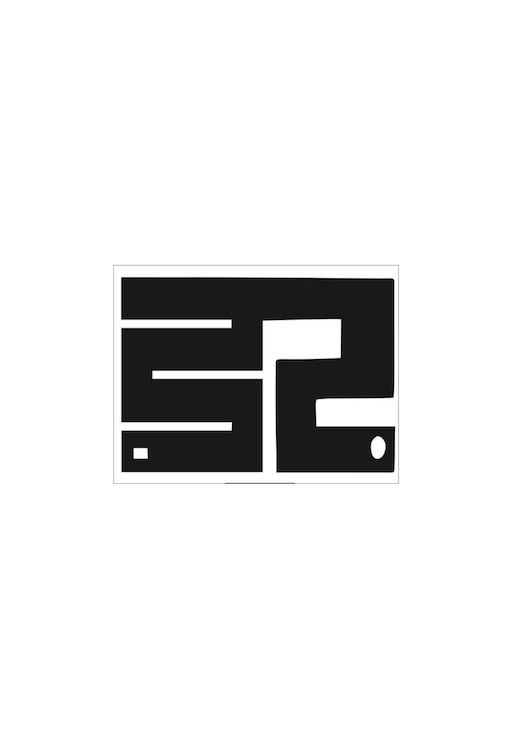Ultimate Guide to Smart Home Using ESP32 for science project
With the rise of the Internet of Things (IoT), the dream of a smart home—where devices and appliances are connected, automated, and controlled remotely—is more accessible than ever. One of the most affordable and versatile tools to bring this vision to life is the ESP32 based mpythonboard microcontroller. Featuring built-in Wi-Fi, Bluetooth, and multiple GPIO pins, the mpythonboard offers everything you need to build a wide range of smart home applications, from lighting control to security systems.
In this Ultimate Guide to Smart Home Using ESP32, we’ll explore the step-by-step process of creating a smart home setup. You’ll learn how to connect sensors and actuators, automate devices, control systems remotely, and integrate the ESP32 with smart assistants. Whether you're new to IoT or an experienced maker, this guide will help you get started with your smart home science project
Why Use mpythonboard for Smart Home Automation?
The ESP32 is a powerful microcontroller that is perfect for building smart home systems. Here’s why the mpythonboard is an excellent choice for home automation:
- Built-in Wi-Fi and Bluetooth: The mpythonboard has native Wi-Fi and Bluetooth capabilities, allowing it to connect to the internet and communicate with other devices wirelessly.
- Affordable: At just 350 AED per module, the mpythonboard with expansion is a cost-effective option for creating smart home science project
- Multiple GPIO Pins: With plenty of GPIO pins, the ESP32 can be connected to various sensors and actuators, from lights and switches to temperature and motion sensors.
- Low Power Consumption: The ESP32 is energy-efficient, making it ideal for battery-powered devices.
- Compatibility: It works with a wide variety of software platforms, including Arduino IDE, MicroPython, and Home Assistant, making it easy to integrate into your smart home science project.
Smart Home Science Projects You Can Build with ESP32
There are numerous smart home devices and systems you can build using the ESP32. Below are some of the most popular DIY smart home projects you can create:
1. Smart Lighting Control
One of the most common uses of IoT in homes is smart lighting control. Using ESP32, you can control the lighting in your home through your smartphone or voice commands.
How it works:
- Connect the ESP32 to a Neopixel strip to lighting and colour
- Set up a Blynk app control to turn lights on/off or adjust brightness levels.
Code Example: Controlling Light with ESP32 and a Relay
[insert image]
2. Smart Thermostat
Using an mpythonboard, you can create a smart thermostat that monitors your home’s temperature and adjusts heating or cooling systems automatically.
How it works:
- Connect a Temperature and Humidity sensor to the mpythonboard Expansion.
- Use the data collected by the sensor to control a fan module
- Control the system remotely using
3. Smart Security System
A security system is a critical part of any smart home. The ESP32 can be used to build a smart doorbell with AI Camera 3.0 for person detection.
How it works:
- Use the AI Camera 3.0 module to create a doorbell camera that recognizes familiar faces.
- Add PIR sensor to detect movement around your home.
- Integrate with notifications to notify you of any activity.
4. Automated Irrigation System
With the ESP32, you can automate your garden by building a smart irrigation system. The system will water your plants automatically based on real-time data from soil moisture sensor
How it works:
- Connect soil moisture sensors to the mpythonboard expansion to monitor the soil’s moisture level.
- Use a servo motor to pump to water the plants when moisture levels drop below a certain threshold.
5. Smart Door Lock
For a more secure home, you can build a smart door lock that can be controlled via RFID tags. This is a great way to automate access control in your home.
How it works:
- Connect the mpythonboard expansion to an electronic door lock and RFID reader.
- Integrate with a smartphone app to lock and unlock your door remotely or allow temporary access for guests.
6. Energy Monitoring System
Monitor the energy usage of your appliances in real-time using the mpythonboard connected to Voltage and Current sensors. This project allows you to track electricity consumption and reduce energy waste.
How it works:
- Connect a current sensor to the mptthonboard expansion to measure the power usage of your appliances.
- Set up a dashboard using Blynk to visualise energy usage and monitor trends over time.
How to Set Up a Smart Home System with ESP32
Setting up a smart home system with ESP32 involves a few basic steps:
1. Choose Your ESP32 Board
There are several versions of the ESP32 board, including the ESP32-CAM (with a built-in camera) and the mPythonBoard (designed for educational purposes). Choose the board that fits your project needs.
2. Install the Development Environment
You can use either Arduino IDE or MicroPython to program your ESP32:
- Arduino IDE: Best for those familiar with C/C++ programming.
- MicroPython: An easy-to-learn, Python-based environment for quick prototyping.
3. Connect Sensors and Actuators
Depending on your project, connect the appropriate sensors (such as temperature sensors or motion detectors) and actuators (such as relays or motors) to the mpythonboard expansion.
4. Set Up Wi-Fi Connectivity
To control your devices remotely, connect the ESP32 to your home’s Wi-Fi network. Use libraries like Blynk to create a web interface or mobile app to control your devices.
5. Program Automation and Alerts
Write code that allows the mpythonboard to respond to sensor inputs and perform tasks automatically. For example, you can program the ESP32 to send you an alert when motion is detected, or to turn off lights when no one is in the room.
6. Integrate with Smart Assistants
To make your smart home system voice-controlled, you can integrate the ESP32 with popular smart assistants like IFTTT (If This Then That).
Conclusion: Build Your Dream Smart Home with ESP32
With the mpythonboard, building your own smart home has never been easier or more affordable. Whether you’re creating simple projects like smart lighting or more complex systems like automated irrigation and security systems, the ESP32 offers the flexibility and power to bring your vision to life.
Ready to start your smart home journey? With the ESP32, you can automate and control everything in your home while learning about IoT, automation, and embedded systems. Begin with small projects and expand your smart home ecosystem over time!
For more resources and project ideas, explore our detailed tutorials and guides to mastering the ESP32 for smart home automation.